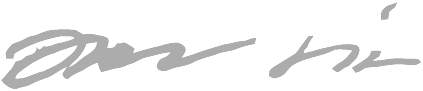SQLPage: turn SQL queries to web pages
What
Build Web Apps Effortlessly with Only SQL Skills
(Homepage)
It means you can create small web apps (pages) with just creating SQL scripts.
You can check out the simple SQL queries from below section if you need convincing it’s really simple, but here’s the ends result:
How
Create index.sql (page):
SELECT
'list' as component,
'Popular playlists' as title;
SELECT
Name as title,
'playlist_tracks.sql?playlist='|| PlaylistId as link
FROM playlists;
and playlist_tracks.sql:
SELECT
'table' as component,
'Playlist tracks' as title;
SELECT
artists.Name as 'artist',
albums.Title as 'album',
tracks.Name as 'track'
FROM playlist_track
INNER JOIN tracks ON tracks.TrackID = playlist_track.TrackID
INNER JOIN albums ON albums.AlbumId = tracks.AlbumId
INNER JOIN artists ON albums.ArtistId = artists.ArtistId
WHERE PlaylistId = (SELECT value FROM (select "key", "value" from json_each(sqlpage.variables())) WHERE "key" = "playlist")
ORDER BY artists.Name, albums.Title;
And download SQLite sample database (credit) by running:
wget https://www.sqlitetutorial.net/wp-content/uploads/2018/03/chinook.zip
unzip chinook.zip
Now you’ll have these files:
.
├── chinook.db
├── index.sql
└── playlist_tracks.sql
You can start container:
docker run -it --rm -p 8080:8080 --volume "$(pwd):/var/www" -e database_url=sqlite://chinook.db?mode=rwc lovasoa/sqlpage
Now you have http://localhost:8080/ that should show you the same result as the demo above.