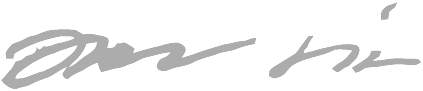My Sublime Text (2 & 3) config
- Disable word wrap
Preferences -> Settings - user
"word_wrap": false,
"default_line_ending": "unix",
- “Ctrl + tab” & “Ctrl + shift + tab” to toggle tabs to left/right just like browsers:
Preferences -> Key bindings - user
{ "keys": ["ctrl+tab"], "command": "next_view" },
{ "keys": ["ctrl+shift+tab"], "command": "prev_view" },
- Install package control
View -> Show console Paste this (Sublime Text 2):
import urllib2,os; pf='Package Control.sublime-package'; ipp=sublime.installed_packages_path(); os.makedirs(ipp) if not os.path.exists(ipp) else None; urllib2.install_opener(urllib2.build_opener(urllib2.ProxyHandler())); open(os.path.join(ipp,pf),''wb').write(urllib2.urlopen(''http://sublime.wbond.net/'+pf.replace(' ','%20')).read()); print(''Please restart Sublime Text to finish installation')
or for Sublime Text 3:
import urllib.request,os; pf = ''Package Control.sublime-package'; ipp = sublime.installed_packages_path(); urllib.request.install_opener( urllib.request.build_opener( urllib.request.ProxyHandler()) ); open(os.path.join(ipp, pf), ''wb').write(urllib.request.urlopen( ''http://sublime.wbond.net/' + pf.replace(' ','%20')).read())
- Install Emmet (provides Zen coding)
Ctrl + shift + p -> Package control install > Emmet
- Install All Autocomplete (autocompletes from all open tabs)
Ctrl + shift + p -> Package control install > All Autocomplete
- Install MiniPy (allows to execute inline Python code)
Ctrl + shift + p -> Package control install > MiniPy
Now write some Python code, select it and Ctrl + x
(tip: $ is used as an incrementing counter in multiple selections)